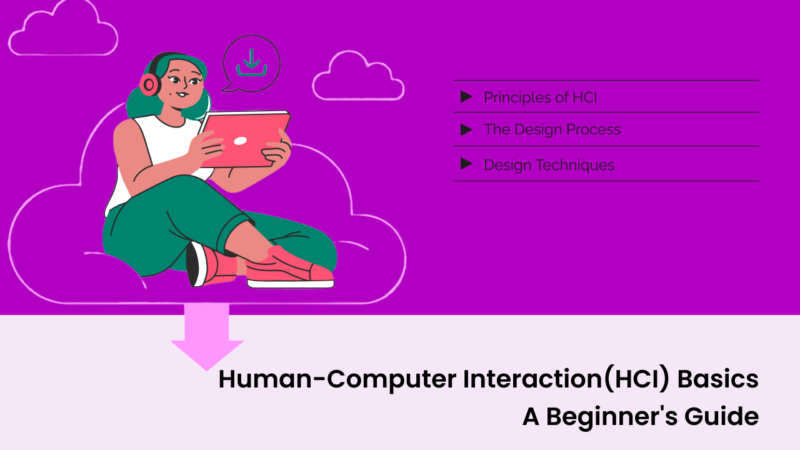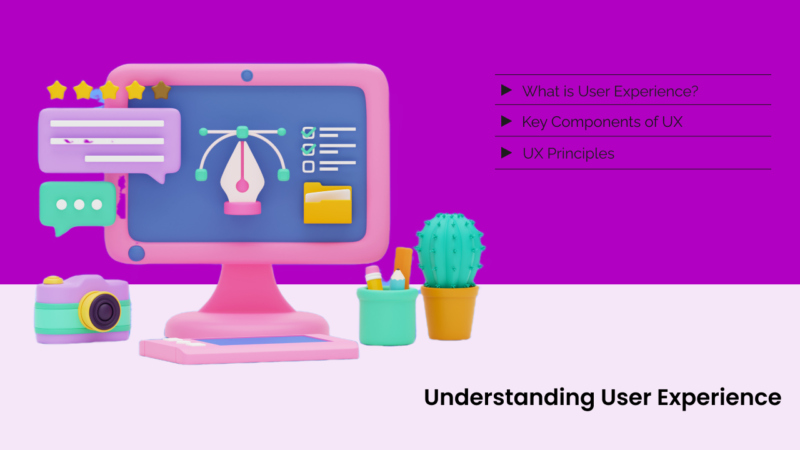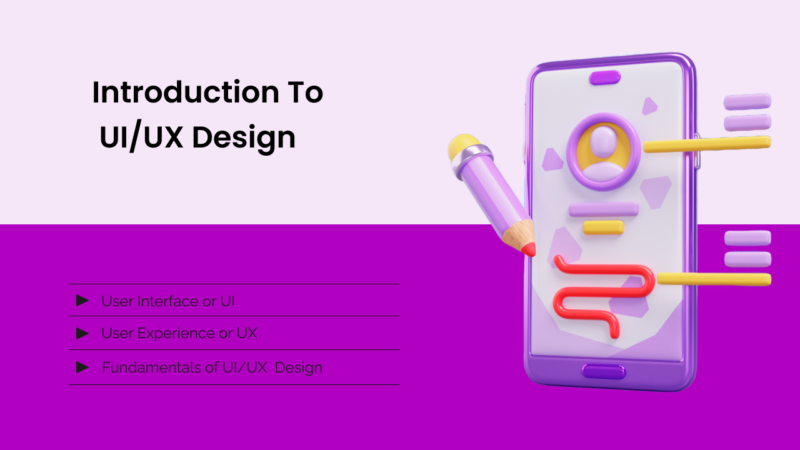User Interface (UI) Design Fundamentals: A Beginner’s Guide

To create a seamless user experience, creating visually appealing interfaces and initiative designs is necessary. In this article, I am going to share some essential UI design fundamentals to get you started.
What exactly is UI Design?
User Interface or UI deals with the digital product’s visual and interactive elements. Its main goal is to make sure that users can easily navigate and engage with them.
UI Design Principles:
Principles are necessary to work with anything. We have to follow every principle to make our product exceptional. Here are some important User Interface(UI) principles,
- Clarity: We have to make sure that typography is clear, the labels are concise and icons are intuitive. We have to be clear and simple so that the user will experience seamless design.
- Consistency: The design patterns and elements should be uniform throughout the design. Remember that, Consistency is the key!
- Color: Colors perform a very crucial impact on designs and ultimately users. We should opt for purposeful color schemes guiding user attention.
- Contrast: We should choose sufficient contrast for readability. As we all know, our purpose is to keep things simple and easy to use so that we can attract more users.
- Alignment: We should pay strong attention on organization of layout for visual flow. The better the layout, the better the design.
Key User Interface(UI) Design Elements:
There are few elements that we have to keep in mind while designing the product. They are;
- Typography: Font styles, sizes, and spacing.
- Buttons: Clickable elements for actions.
- Forms: User input fields and labels.
- Navigation: Menus, tabs, and breadcrumbs.
- Feedback: Visual cues for user interactions.
User Interface(UI) Design Process:
The UI design process is somehow similar to the User Experience design process. As the UX focuses on the user experience, UI focuses on the visuals! Here are the steps of UI design process;
- Research: Understand users, goals, and context. As the name clearly shows, doing research on user’s need, preferences, interests or behaviors. It is mostly the research work that we have to do the best so that we can get idea of what user exactly wants! When we get the idea, we can design better to meet the user’s needs. We keep in mind that what users expect from us and design accordingly.
- Wireframing: Low-fidelity sketches. In wireframing, we create basic visuals. We decide the layout, design patterns that we’re going to use, typography or everything just to have an idea that what we are going to make. We usually share the wireframes first to the customers, before we deliver the actual design. We can have an idea about how our product is going to look by just looking at the wireframes only.
- Prototyping: Interactive, high-fidelity designs. It is the most important topic. Prototyping deals with the interactions of almost everything that is on our product, website, or service. It deals with how things flow. At the initial stages, we use these to develop interactive mockups for testing purposes. But, prototyping is more than that!
- Testing: User feedback and iteration. We should conduct user testing. In which we test our product before launching it. If the tests are all cleared, we can launch our product. Otherwise we need to work on it more before releasing it.
- Refining: Finalizing design details. Once the design has passed all the user testing and feedbacks, We finalize the design and launch the product.
Tools for UI Design:
Some famous tools that we use for User Interface(UI) designing are as follows;
- Sketch
- Figma
- Adobe XD
- InVision
- Photoshop
Emerging Trends:
As the technology is growing, so does the design trends. Every new era has its new trends. We have to stay updated with the ongoing trends to be better in the design game. Some trends that are emerging now a days are:
- Dark Mode: Designing for low-light environments. I think we all are familiar with dark mode.
- Variable Fonts: Dynamic typography. In this, we can edit our fonts manually. We can create the font of our choice!
- AR/VR Design: Designing immersive experiences.
- Voice UI: Designing for voice-activated interfaces.
Common UI Design Mistakes:
Here are few mistakes that I’ve seen so many times.
- Poor Typography: Not choosing the right font results in poor typography. As colors represent mood, fonts also represent the aesthetics of the product.
- Insufficient Contrast: We have to make sure about contrast. A little mistake in contrast can destroy the whole design.
- Over-Cluttering: Many designers make their designs so intense that all we see is just design! As I always say, Keep it as simple as possible.
- Inconsistent Design: This mistake is the biggest in my opinion. Inconsistent design destroys the whole image of product.
- Ignoring Accessibility: If it is not accessible then why are we designing? Where is the user experience if the product is not even accessible to the users? We have to make sure our design is accessible to users before we make it the best!
To wrap it up, we can say that mastering UI design fundamentals is crucial for creating engaging, user-friendly interfaces. Remember, effective UI design is a balance of aesthetics and functionality.
DON’T forget the three things I told you earlier,
- The simple the design, the better it is.
- A pen and paper is your best friend.
- Copy others to practice and be better in the design game!