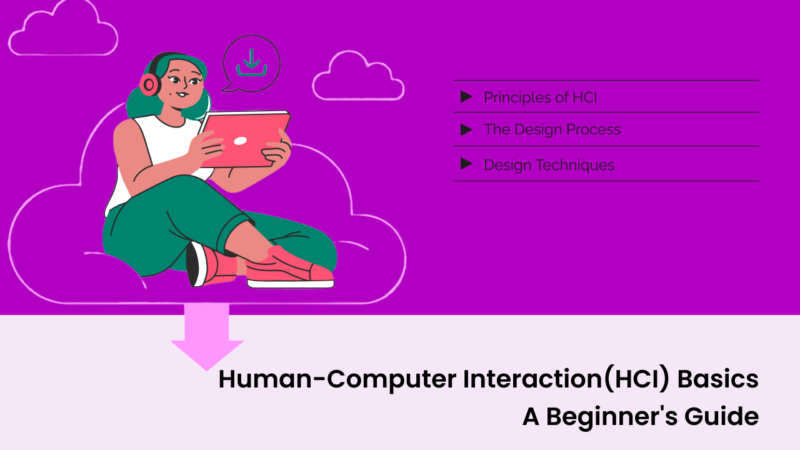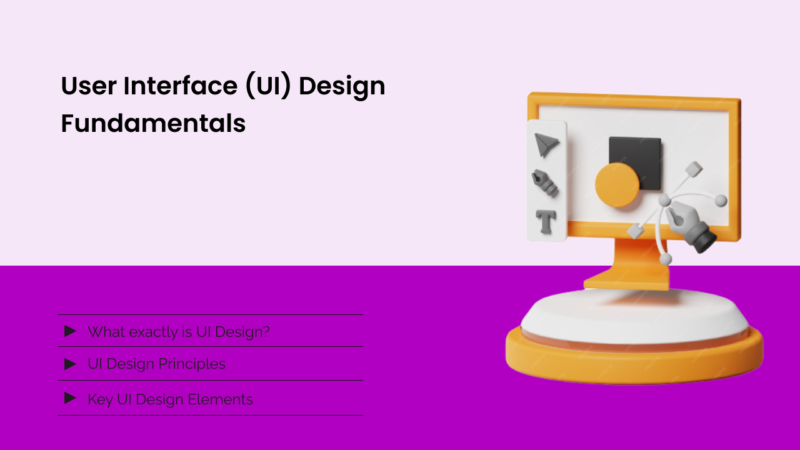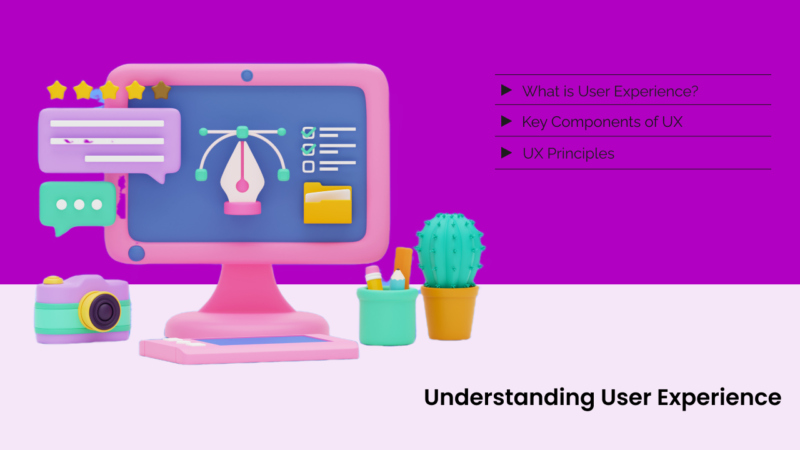Introduction to UI/UX Design: Fundamentals and Principles

Before diving deep into the concept, Let’s see what UI and UX actually is:
User Interface or UI:
UI is the abbreviation of User Interface. The word “interface” itself shows that it is a connection point. Now what exactly is connection point? the answer is simple, UI is the space where technology meets humans. Whenever we open a website or an app, the first thing that captures our attention is the screen, the design, layouts and responsiveness etc. they all are elements of UI.
UI refers to the interface that is built on a software ,focusing on the looks and style.
User Experience or UX:
UX is the abbreviation of User Experience. It is mainly the process to create products (websites or apps etc) that provide relevant and efficient experiences to the users. We can simply say that , UX is the journey or process that the user experiences while going through the websites , apps or any other product.
Its main focus is EFFICIENT EXPERIENCE!
Importance:
The role of UI/UX in digital products is undeniable. It is not only limited to aesthetics only, Infact it impacts user satisfaction and engagement .
In today’s world, the expectations are much higher. People have really high standards for seamless digital interactions.
UI/UX is not just the visual design or responsive layout , It is the mixture of scientific methods with artistic insights! Read another popular post on How Our WordPress Theme Detector Works?
Fundamentals of UI/UX Design:
We’ll get into detailed fundamentals in the next articles. Let’s just discuss the most important ones here:
- Color Theory, Typography, Layouts
- Buttons or interaction designs
- Prototyping
- Wireframing
- Responsive Design
- User Research and Analysis
- Clarity
- Consistancy
- Aesthetics
and don’t forget the main thing, SIMPLICITY.
The simple the design, the better it is!
The Design Process:
- Design discovery and planning
- Research and analysis phase
- Design concept and prototyping
- Testing and iteration phase
- Launch and maintenance
Don’t worry, we’ll get into the details of each step in the future articles. It is just the introduction.
Tools:
There are plenty of tools but the most popular ones are:
- Figma
- Adobe XD
- Sketch
- Blender (for 3D design)
- InVision and many more!
Roles and Careers:
This field of design is very vast . the main roles you can get are:
- UI designer
- UX designer
- UX researcher
- Interaction designer
- Visual designer
- Front-end developer (overlap with UI/UX)
Here are three things I personally recommend to newbies:
- The simple the design, the better it is.
- A pen and paper is your best friend.
- Copy others to practice and be better in the design game!